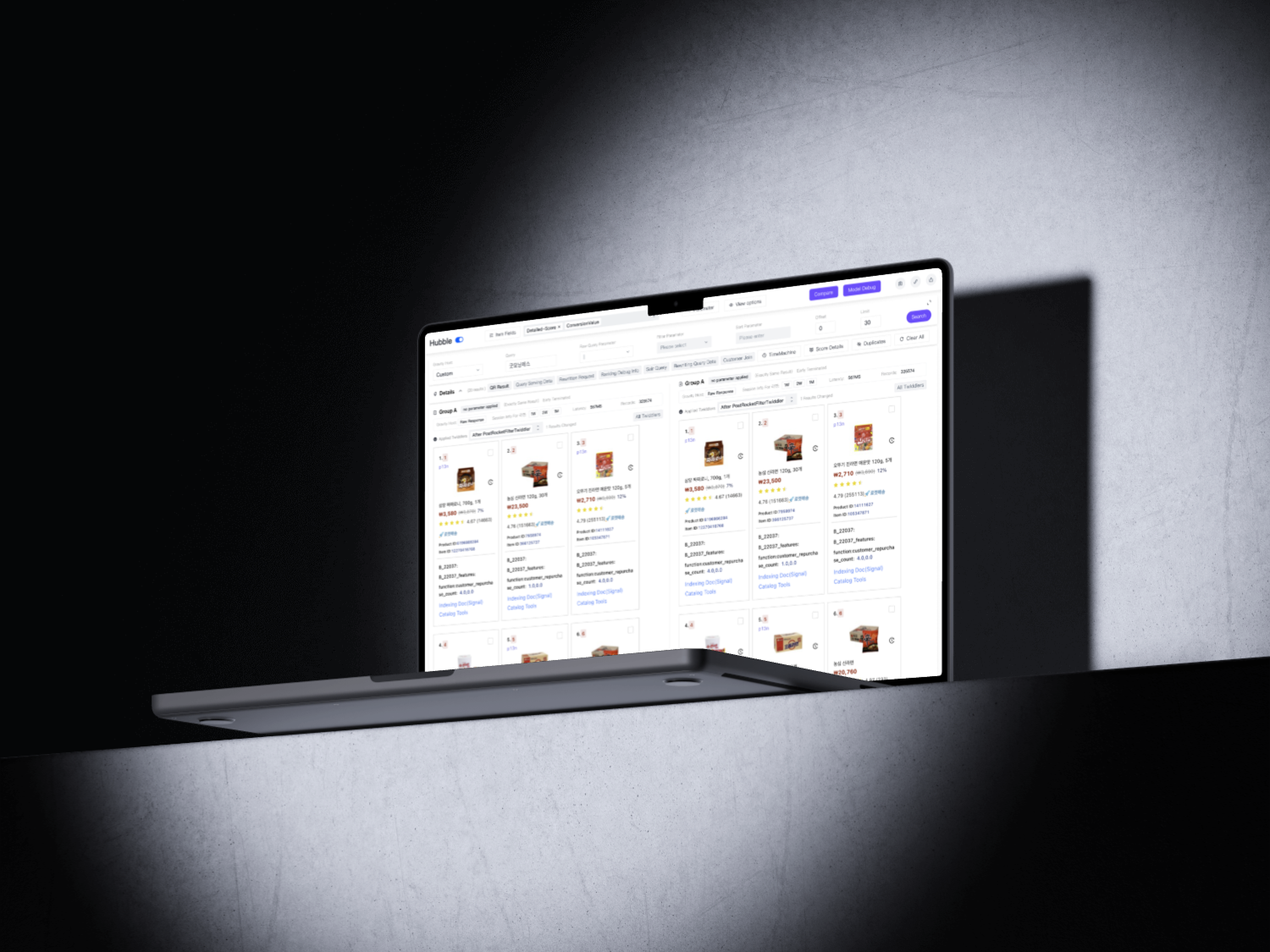
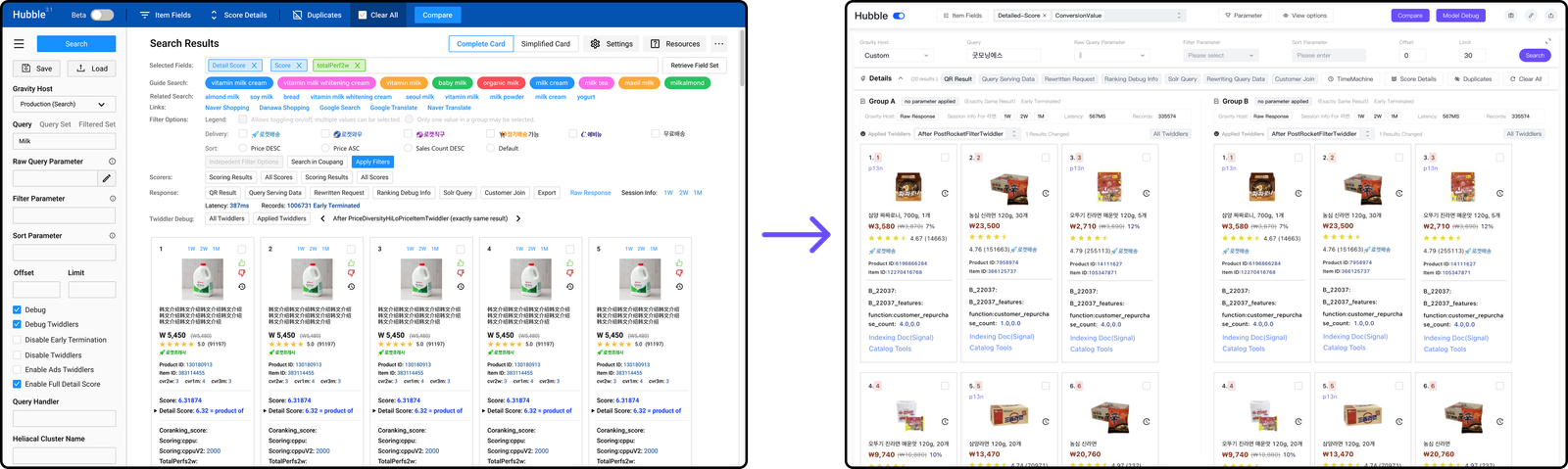


The original L-shaped layout left only a small area for displaying result cards, making side-by-side comparisons difficult and reducing overall usability.
The interface lacked a coherent structure. Related tools were scattered without clear grouping, making it hard for users to locate functions quickly.
Over time, many legacy features remained visible even though they were no longer used. These cluttered the interface and contributed to slower performance.
Important functions like filters and parameter editing were fragmented across multiple pop-up windows, making it difficult for engineers to customize and adjust queries efficiently.
↳Layout Inefficiency
↳Scattered Functions
↳Layout Inefficiency
↳Param Editing Issues
↳Outdated Features
↳Visual Fatigue
↳Customization Gaps
↳Scattered Functions
↳Customization Gaps
↳Param Editing Issues
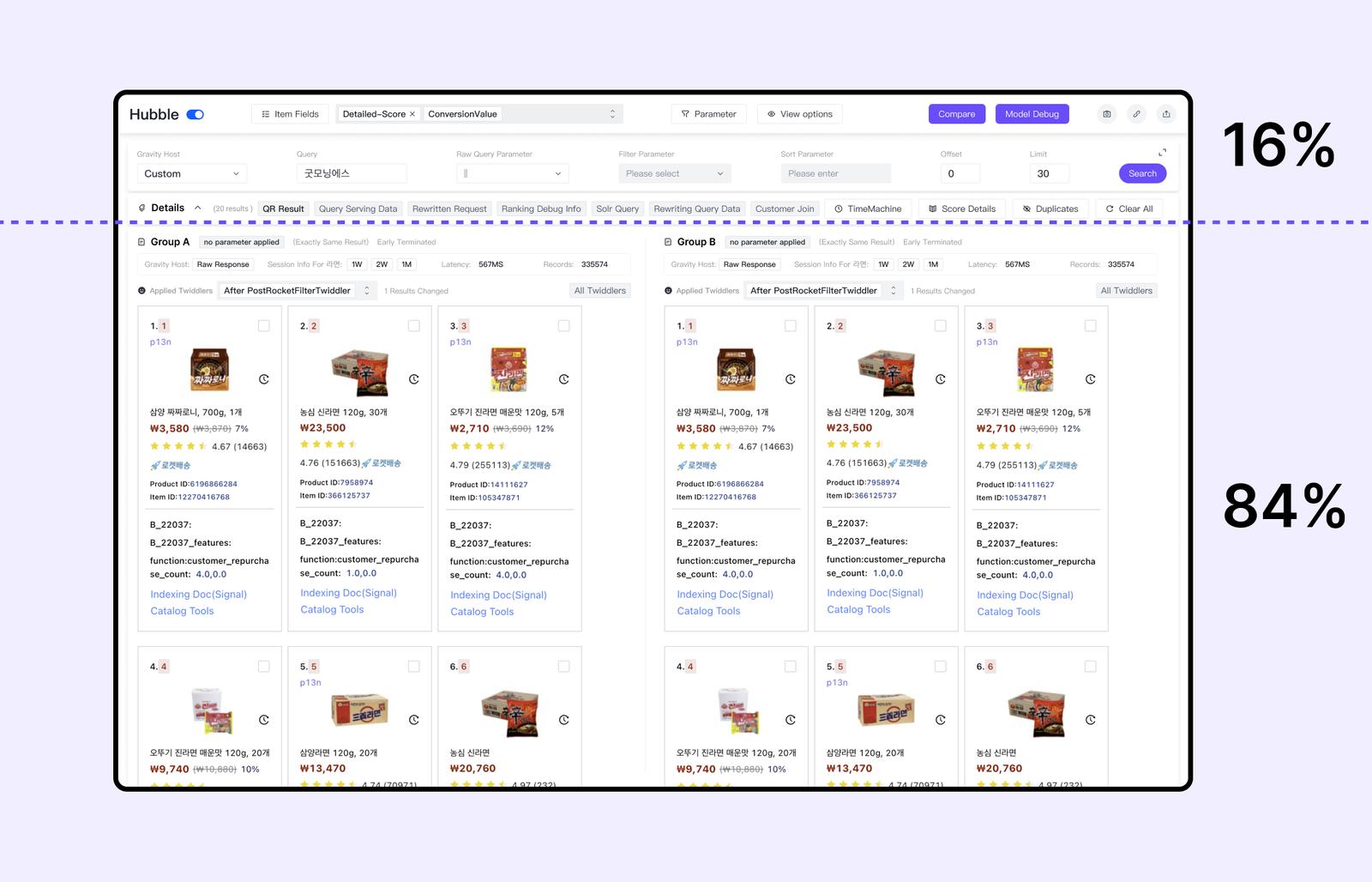
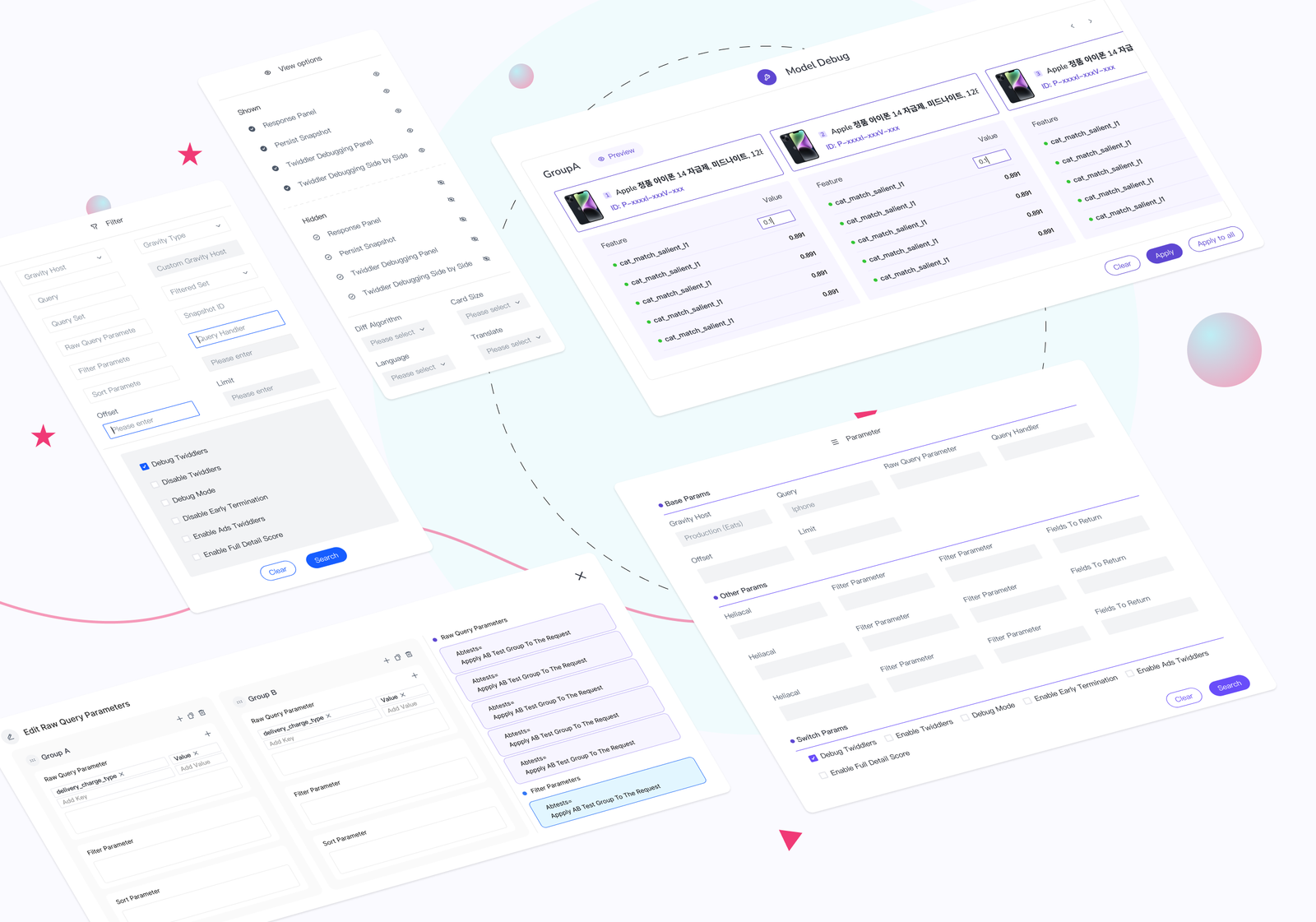
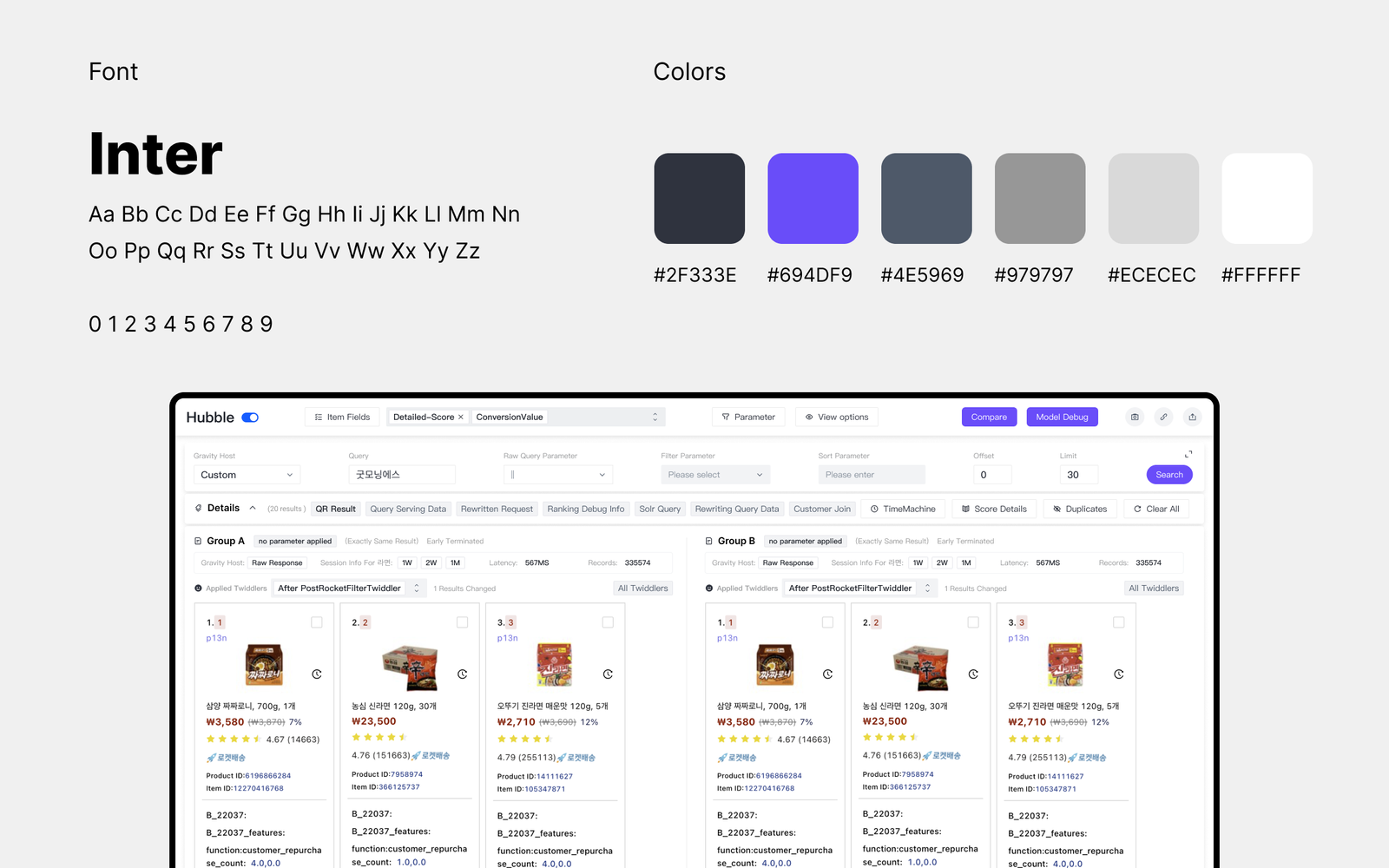
Once the redesign was developed, we tested it against the old version—users worked faster, found the layout easier, and reported higher satisfaction.