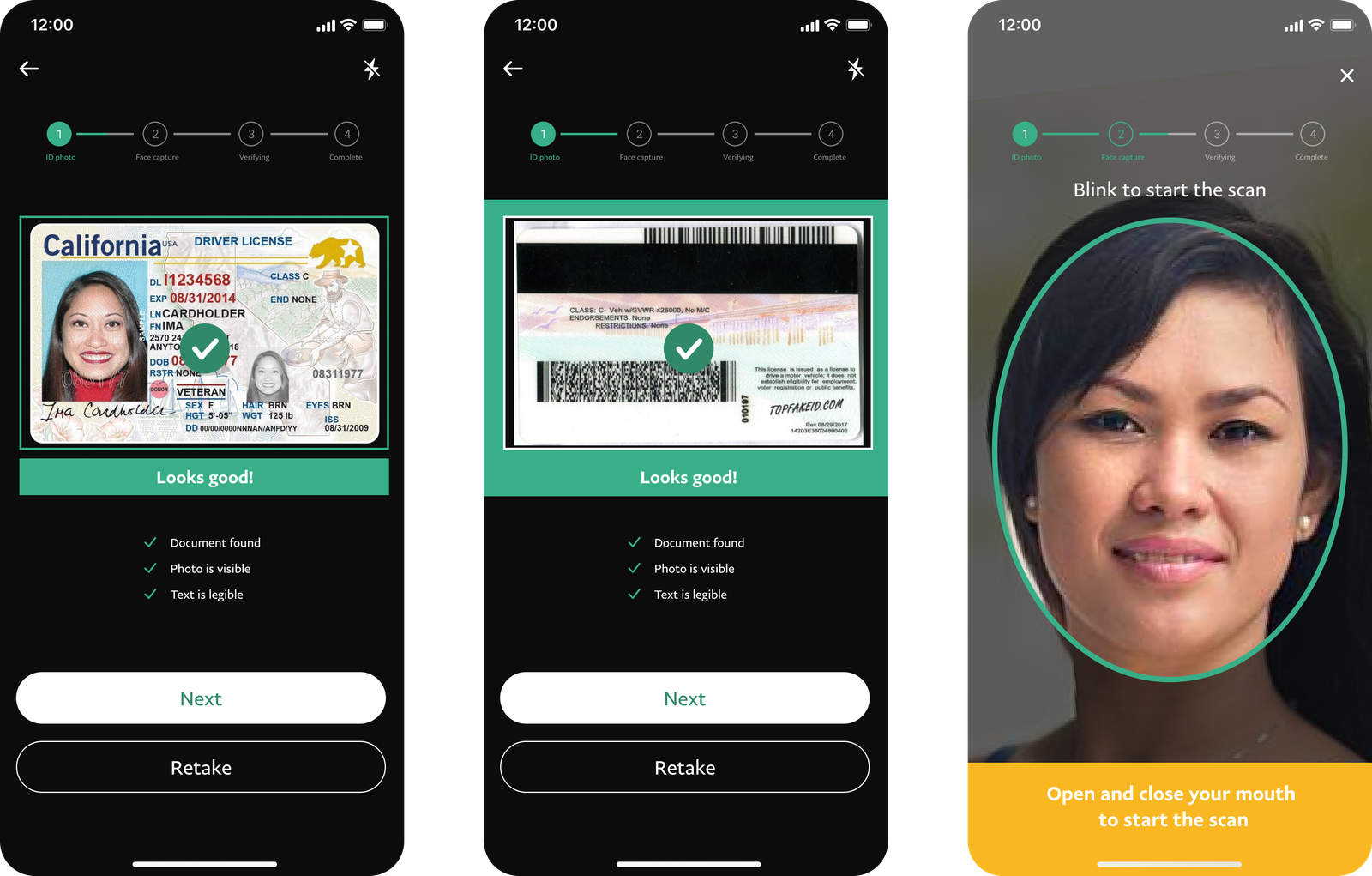
PayPal is a leading global payment platform with over 400 million active users.
As mobile payments grow, users expect faster and more secure onboarding experiences.



Simplify onboarding by reducing steps and enabling biometric authentication.
Improve completion rates, especially for mobile web users.
Build a faster, more trustworthy verification flow without compromising security.
Deliver a design aligned with PayPal’s brand and accessibility standards.

| Stage | Doing | Thinking | Feeling | Pain Points |
|---|---|---|---|---|
| Consent | Clicks agree and continues | “How long will this take?” | Clear and easy | None |
| ID Capture | Looks for ID card | “Is this automatic or manual?” | Uncomfortable in public | Privacy concerns, timeout issues |
| Liveness | Follows on-screen instructions | “Is it done after this?” | Bored, disrespected | Text overlay, unclear completion |
| Loading | Waiting | “What am I waiting for?” | Nervous, frustrated | No progress feedback, possible error |
Allow users to save progress and complete ID capture later in a private environment, or offer guidance for secure capture (e.g., “Find a well-lit, private spot”).
Add real-time visual cues (progress bar, “Step 2 of 3”) and instant confirmation when the capture is successful.
Use progress indicators, estimated wait times, and reassurance messages like “Verifying your ID… This will take ~20 seconds.”
Explain benefits upfront (e.g., “Quick verification unlocks faster transfers and higher limits”), reinforcing value before the process starts.
Add privacy reassurance messages (“Your ID is securely encrypted and never stored on your device”) and use friendly, trust-building UI elements.
Add a progress bar or step count to reduce uncertainty.
01
Use instant success feedback after ID or face capture to reassure users.
02
Provide real-time tips (e.g., “Ensure good lighting,” “Hold ID steady”) at the exact step users need them.
03
Display warnings before errors occur, similar to Clear’s “Try to avoid glare” message.
04

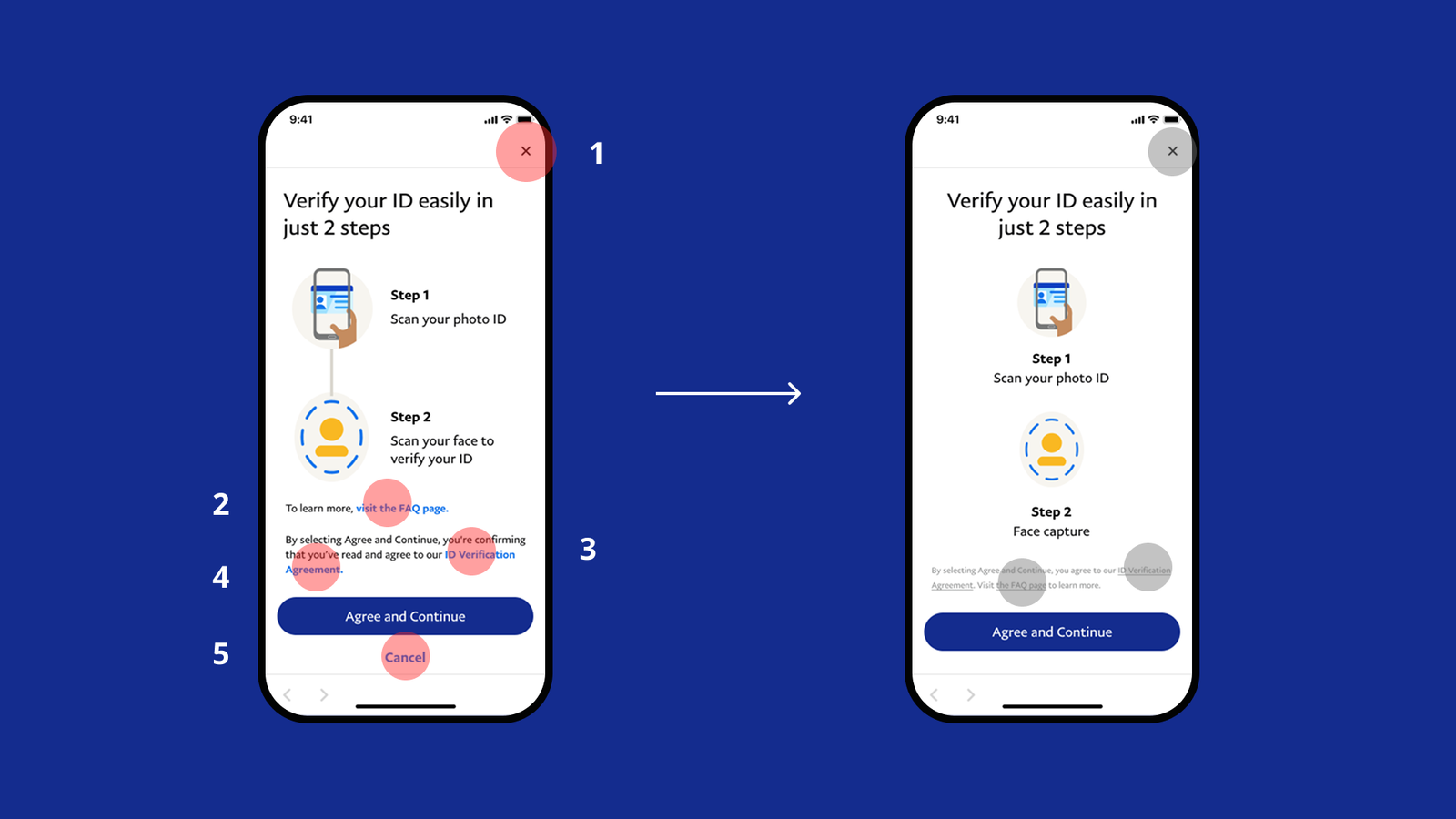
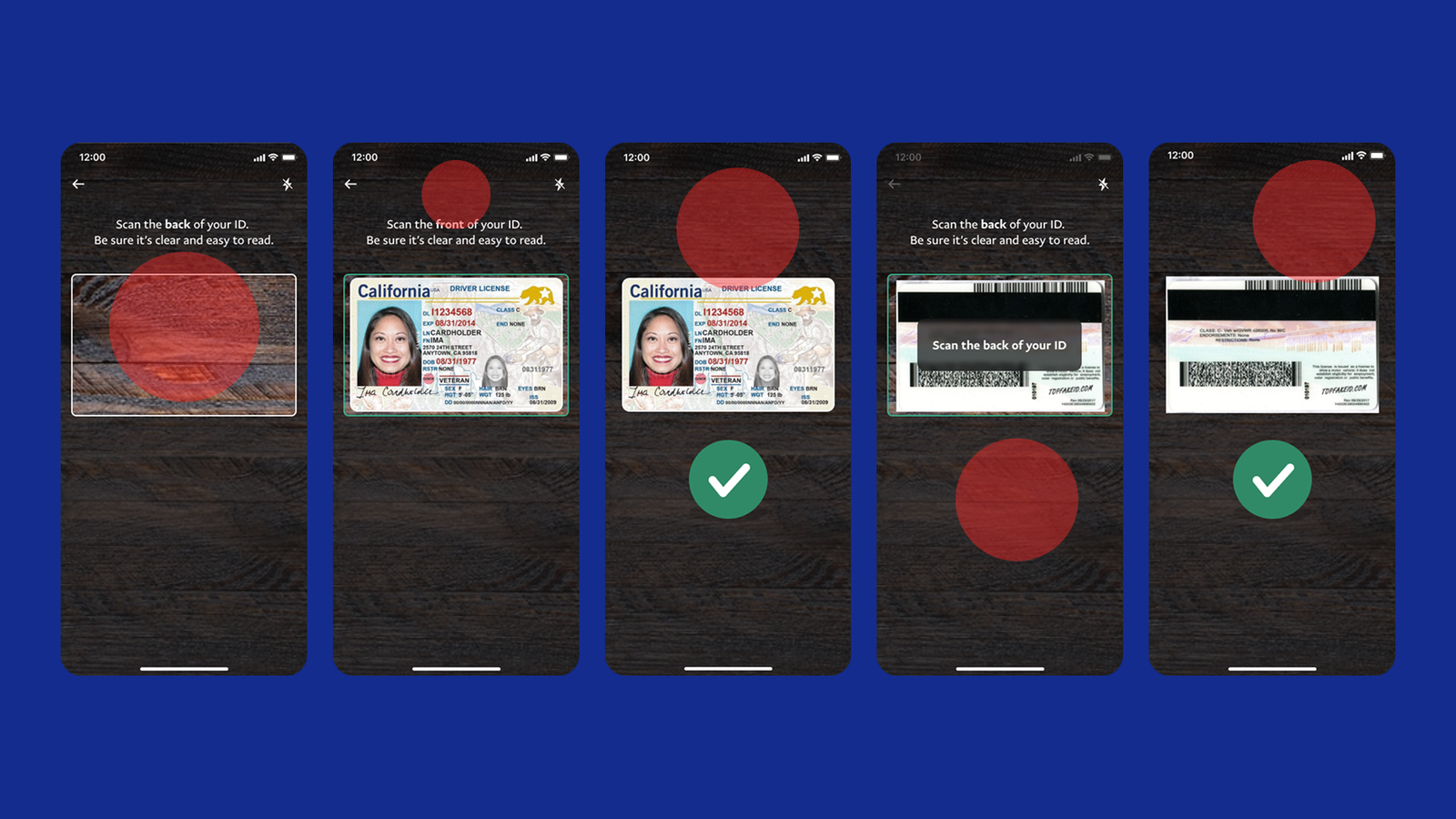
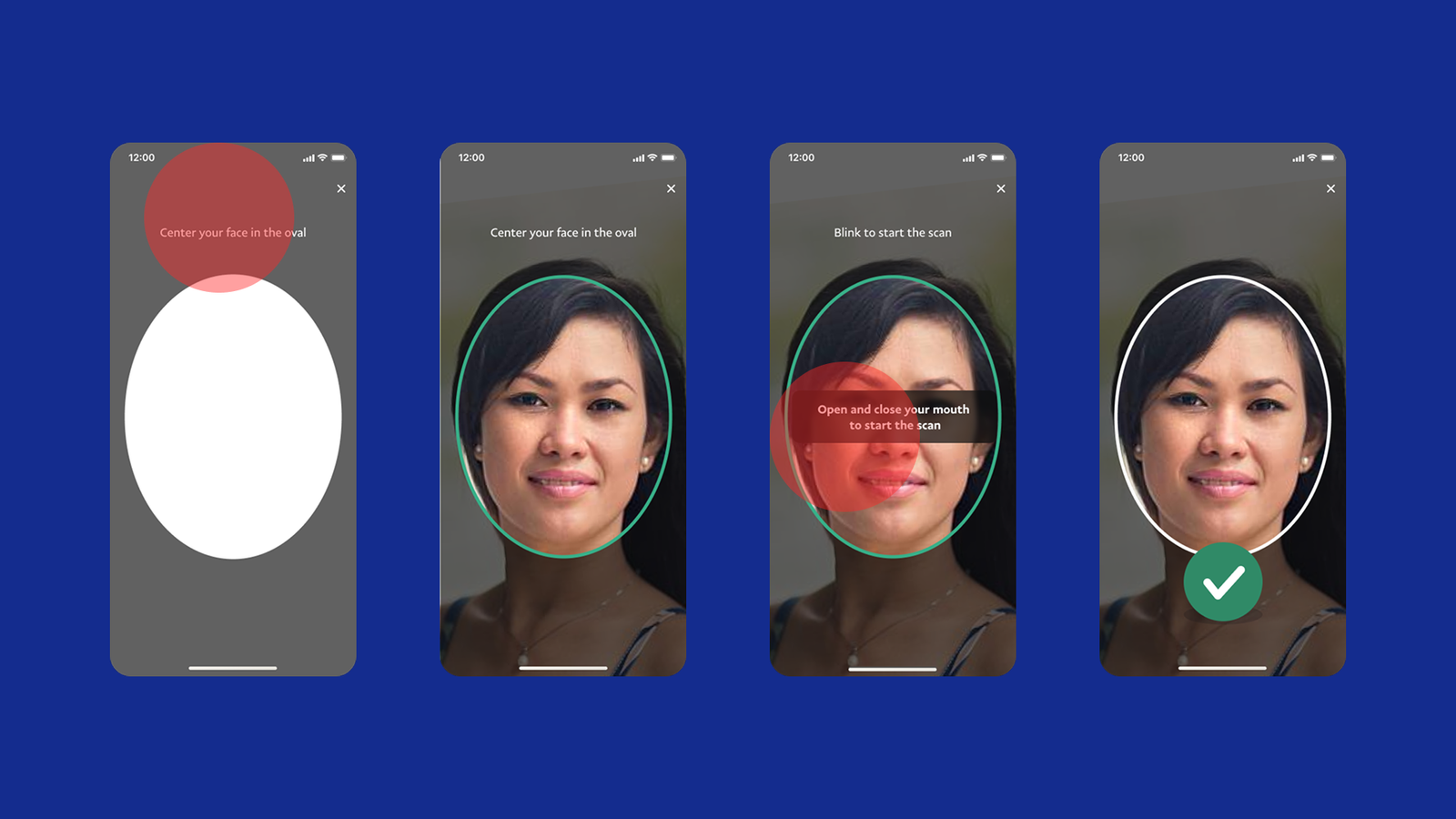
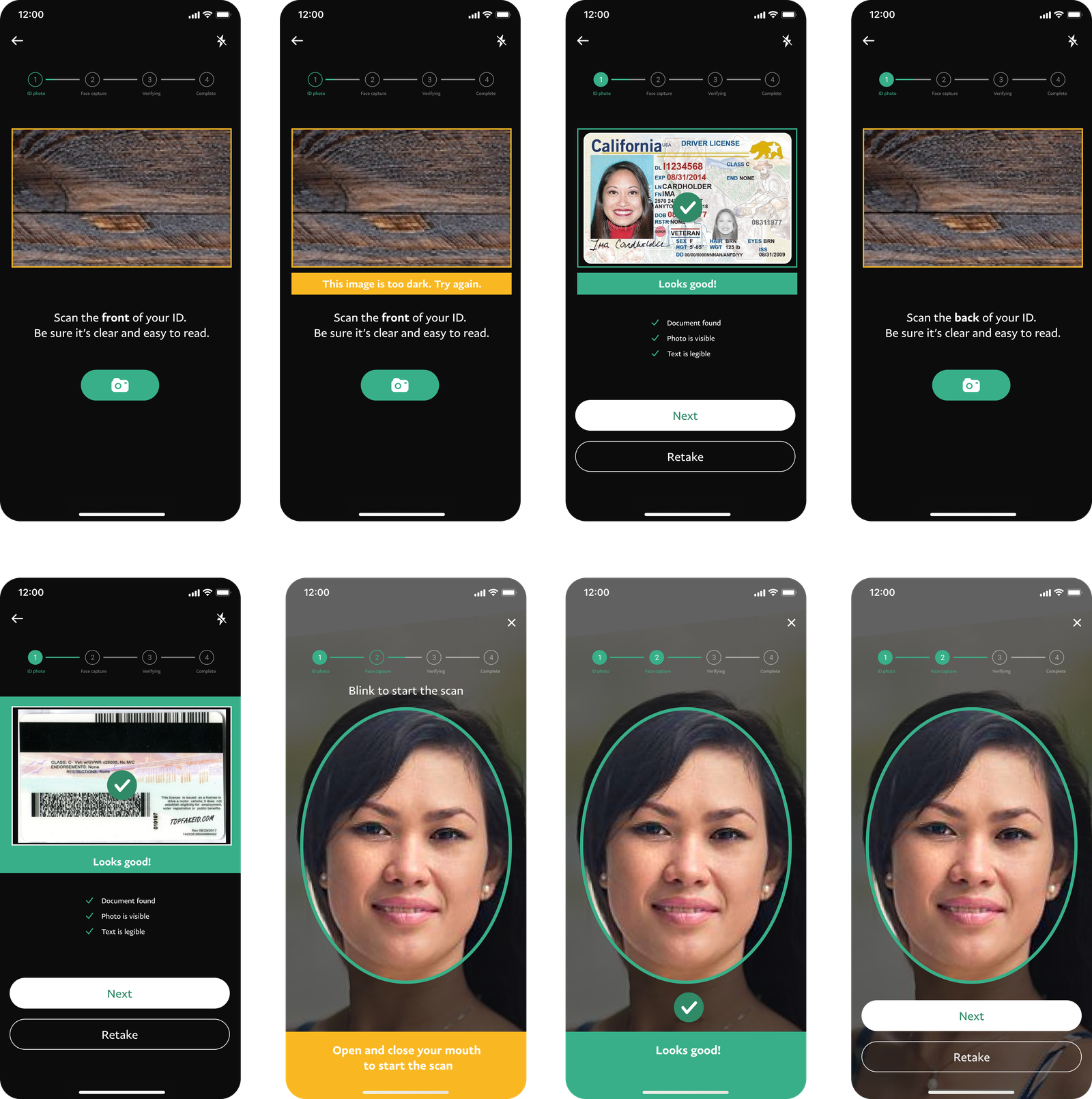
These changes reduced user uncertainty, improved task completion, and provided better feedback at every step, aligning with the principles of clarity, user control, and positive reinforcement.
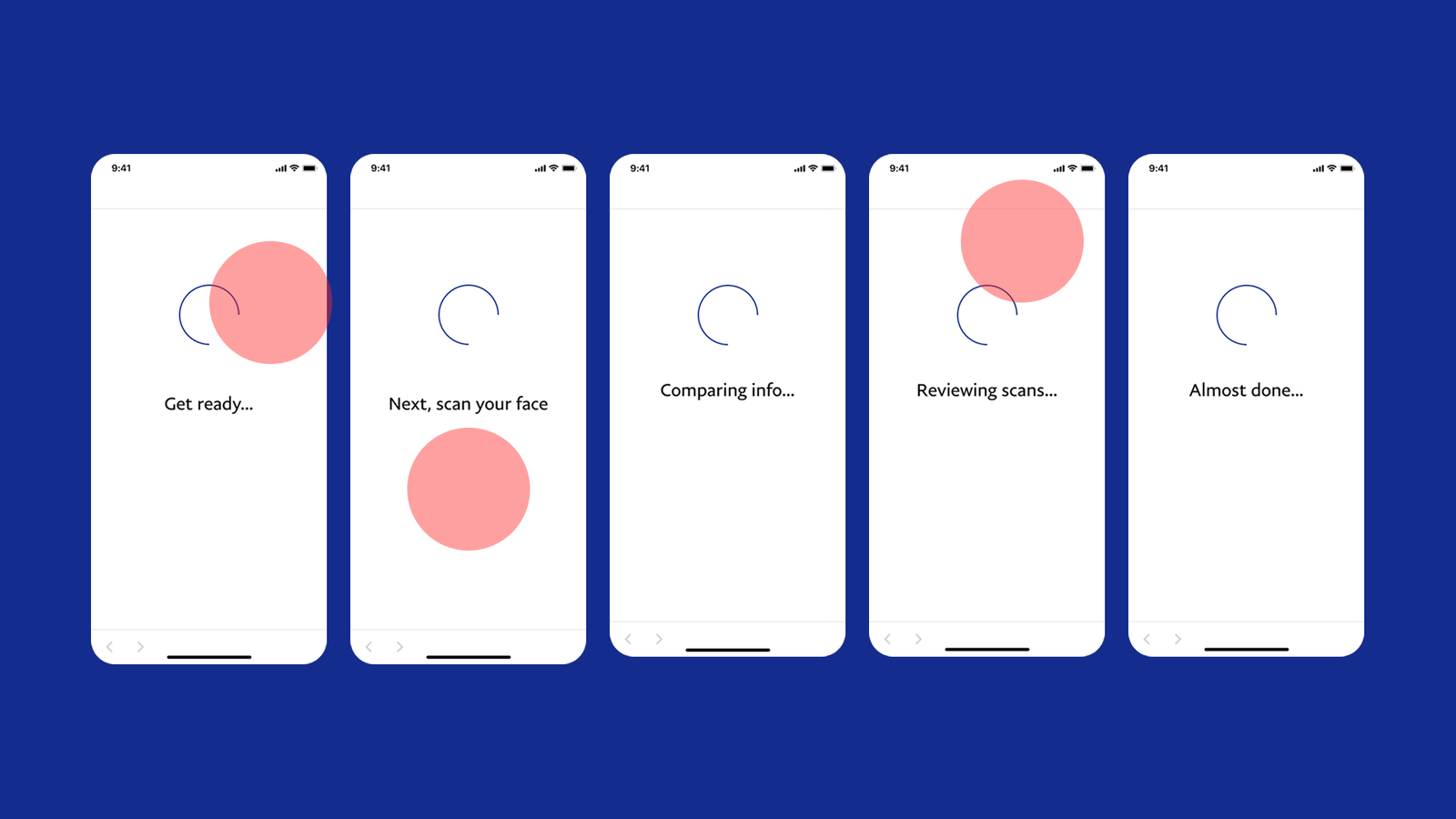
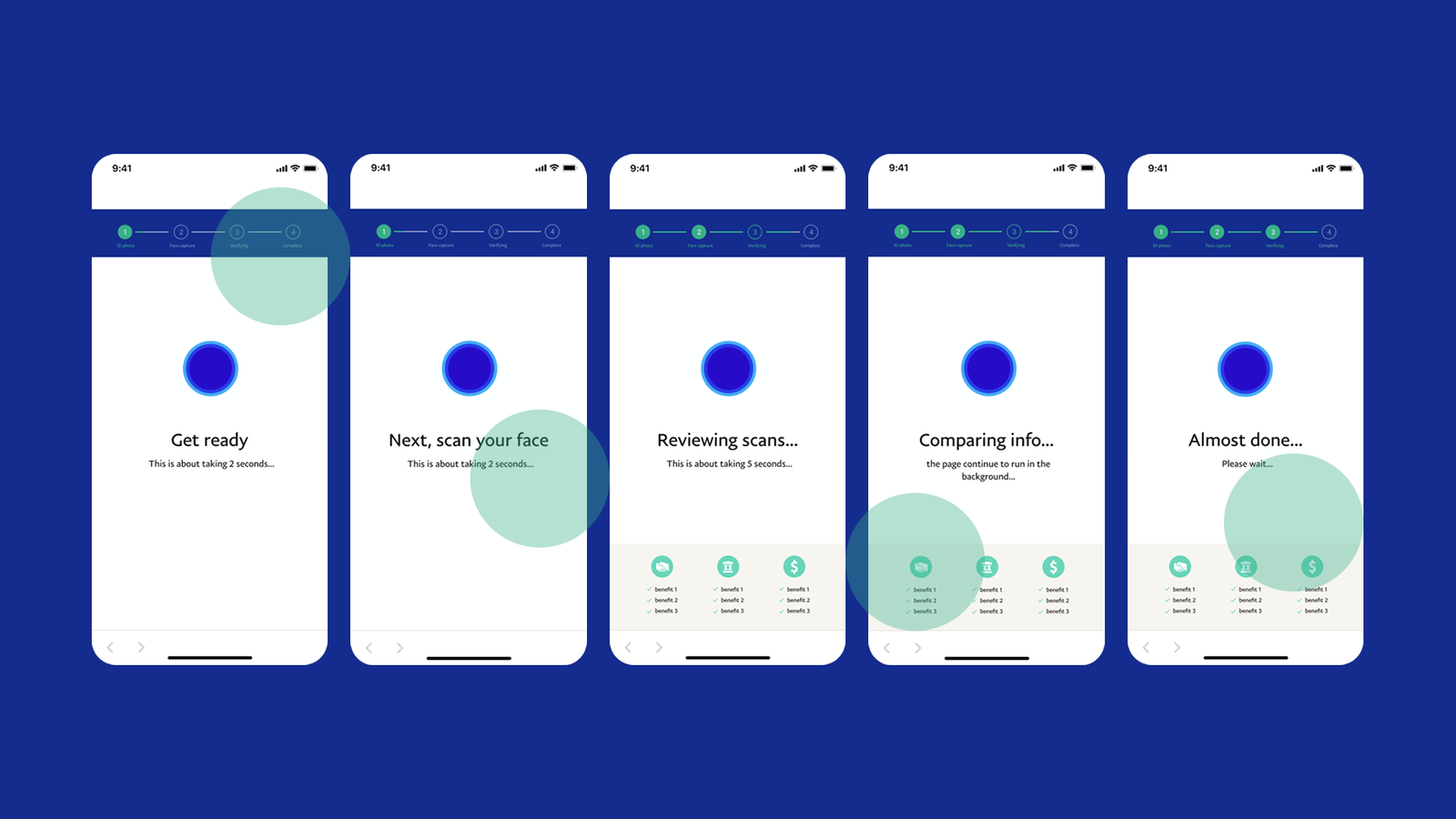

Redesigning PayPal’s Tethered ID onboarding flow was a valuable opportunity to apply user-centered design thinking to a complex verification process. Through user research and contextual inquiry, I uncovered key friction points—unclear steps, privacy concerns, lack of feedback, and error frustrations—that were strongly correlated with high drop-off rates.

The competitive analysis, especially insights from the Clear app, reinforced the importance of real-time guidance, progress indicators, and positive feedback in identity verification flows. These best practices inspired many of my redesign solutions, such as guide images, success states, step navigation, and improved loading animations.

One of the biggest takeaways was how small UX details—like button placement, visual hierarchy, and microcopy—can significantly influence user confidence and task completion. By streamlining the flow and adding contextual reassurance, the redesign aimed to create a more trustworthy, faster, and user-friendly experience.

Looking back, I realized that designing for security-heavy flows is not just about efficiency, but also about empathy—acknowledging user emotions and reducing anxiety at every step. This project helped me strengthen my skills in user research synthesis, iterative design, and communicating design decisions with data and evidence.

If I were to continue this project, I would prototype the redesigned flow and conduct usability testing to validate its impact on completion rates and user satisfaction. This would provide quantitative data to measure success and guide further refinements.